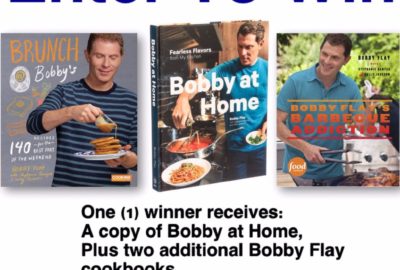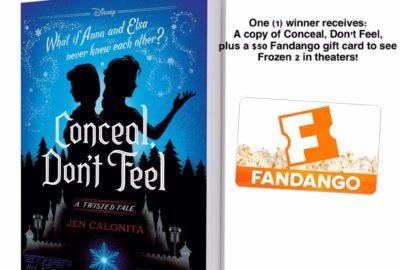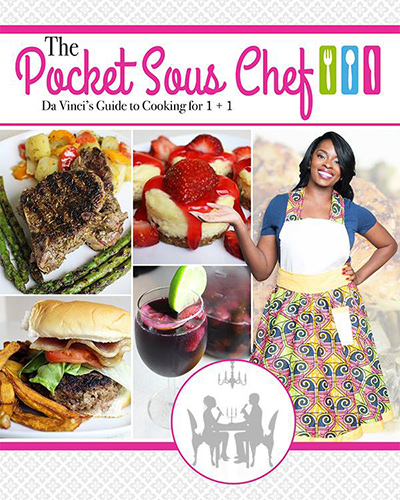5 Considerations to Make as You Implement Salesforce Knowledge
Salesforce Knowledge allows organizations to build their own internal knowledge repository for use by employees and partners for various organizational tasks. Using Salesforce Knowledge (SK), users can create and store their articles easily and retrieve them as and when needed. If you have decided that SK is the right choice for your organization, the following are a few more features that you will have to customize to make the most out of the experience for your users.

User ability to rate articles
SK allows an article rating system which enables your organization to identify useful and popular articles in order to create more of the same in future and get rid of unhelpful content. This is based on a rating scale from 1 to 5, and ratings are weighed according to how recently votes were submitted by users. Using this article rating system and SK metrics and analytics, your organization can remain on top of content management, understanding the article types and formats that are most useful to agents and customers as time goes by.
Provisions for article creation, finding and sharing
The SK one-click search feature allows users to find articles they need easily. In addition, you can authorize users to make contributions to your internal knowledge base by equipping them to create article drafts in the process of closing out cases. There are many other tools which can allow users to copy and paste relevant portions of content to share with customers, including manual typing into emails. They can also send PDF versions of entire articles directly to clients from your case records.
Chatter for user collaboration and support
Salesforce enables user collaboration using Chatter and Salesforce Git , so that staffers from various departments can easily collaborate to solve clients’ cases and issues. The ease and speed on Chatter enables collaboration in real-time using any device they have at their disposal. Agents can directly exchange ideas on stored articles in your systems to improve or correct them as necessary.

Robust functionality for article search
Apart from presence of article types and data categories which you can leverage for advanced search, SK also allows users to search articles by status or language, and results can be viewed according to number of views or ratings. Your users can also leverage the auto-complete feture in search so that suggested titles are shown when users type details in the search bar. In addition, article search features include optional definitions of synonym groups and stemming, i.e. reducing words to their root forms so that searching for a word e.g. play would return results for playing, played or play.
Service Console View
If your service agents are already using the Service console to improve efficiency and provide fast, convenient and smooth user experiences, the SK sidebar will show up each time a case record has been selected. When the case subject is typed in, this sidebar shows suggested articles according to updates from the last 30 days. From there, your users can filter down and/or expand articles, adjoin articles with corresponding cases or remove irrelevant articles. The sidebar can be hidden when it isn’t needed.