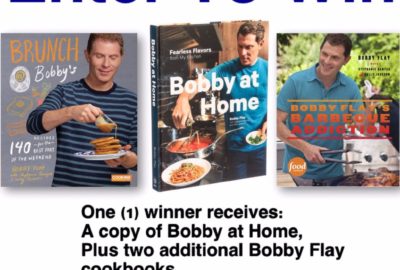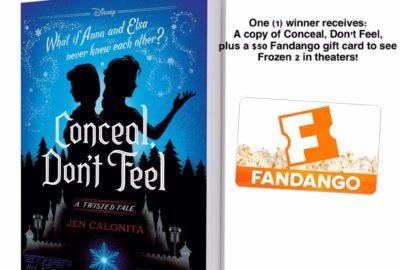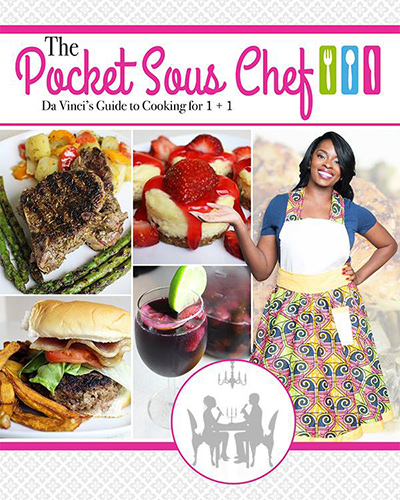Cables, Routers and Bandwidth: Simple Steps to Transform Your Home Wi-Fi From a Tortoise to a Hare
If you are fed up with staring at twirling circle rather than the movie you have been trying to download, your internet is hardly likely to be delivering the sort of speeds that the internet superhighway sometimes promises to supply you with.
If your Wi-Fi is definitely more tortoise than hare in its performance, there could be any number of reasons. Providers like SuddenLink.com are keen to ensure you don’t suffer the buffer when you switch, but there are also some simple steps to try to see if you can move your internet speed in to the fast lane.
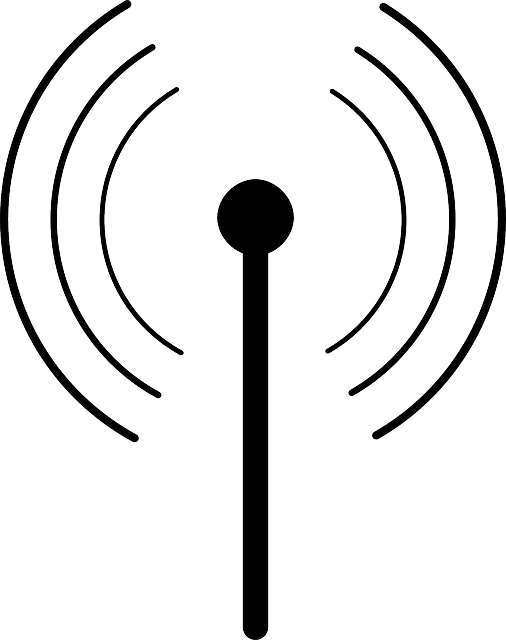
Prime spot
One simple fix to improve your internet speeds that is often overlooked is where you position your wireless router in your home.
Too many of us tend to hide the router away in a corner of the house where it is out of sight without considering that we may be hampering our chances of getting a good internet speed the moment we connect it after installation.
The closer you can be with your device to the router itself the better your Wi-Fi signal will be, meaning that you stand the best chance of getting a faster speed. If you can, try to position the router in or near the room or part of the house that you spend most of your time in.
Picking a prime spot for your router will definitely help. If it is not practical to move your router, considering getting a router extension which will boost the signal and is easy to install as it can be plugged in to any available electrical socket.
Change the channel
Another common problem that is often pretty easy to try and fix, is the fact that many of us are using the same default channel to access the router signal.
Changing your Wi-Fi router channel is relatively easy to do if you live in an apartment or a densely populated area, there is a good chance that your neighbors might be using the same default channel settings on their router too, which will mean that you might be suffering slower speeds than you need to.
It is simple to find a channel that isn’t as heavily populated by other users, mainly because so many of us just accept the channel settings the router came with.
Competing with appliances
More appliances in our home than ever before are either making use of an internet connection and clogging your signal or competing for air space with it.
Cordless phones and microwaves are two appliances that are often guilty of causing interference to the Wi-Fi signal.
The best way of avoiding this happening to you is to try and buy appliances which don’t share the same frequency or consider changing the frequency on your router using the wireless settings, or simply avoid placing your router close to any potentially troublesome appliances.
Control your network traffic
Sometimes a particular device or application uses more bandwidth than others and just as we don’t take kindly to road hogs, you can use a program like Netbalancer to identify if you have a specific culprit that is hogging your bandwidth and then limit them so that hopefully everything else runs more smoothly and quickly.
Get wired
There is no doubt that many of us enjoy the convenience and flexibility that having a Wi-Fi connection offers us, but if you want top performance from your home network it might be worth getting wired.
A wired connection via an Ethernet cable offers a faster and more stable connection which will mean downloading movies or gaming is quicker and more responsive. Wireless routers often come with multiple Ethernet points so it is not normally difficult to connect your device directly, other than the physical limitation of where you want to be in your home.
If you can’t give up on a wireless connection, try switching between the two and see if you notice a discernible difference between the two and consider re-arranging your router if it is worth doing.
Try a new router
Another solution to slow speeds could be that your router is simply not up to speed.
Many older routers operate using single-band technology, so look for a dual-band Wi-Fi router to speed things up and sooner or later, Tri-band devices will become more widely available, so keep up with technology to give yourself the best chance of acceptable download speeds.
There are many ways to potentially transform your Wi-Fi performance and they are all worth trying if you don’t want to suffer the buffer.
Ella Burnett not only works in providing relocation services but is a regular problem-solver into the bargain. She likes to share her experiences with an online audience and writes regularly for a number of lifestyle and consumer websites.