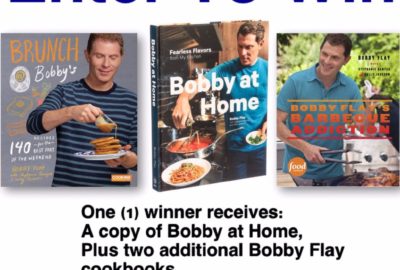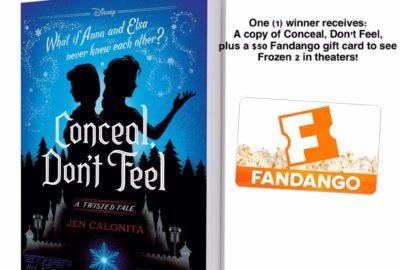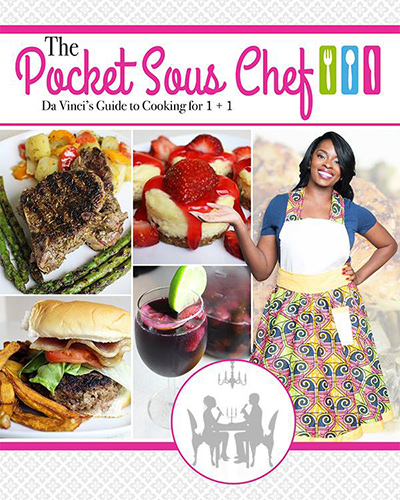PC Problems: Common Computer Fixes You Can do on Your Own
Many of us tend to think anything that doesn’t fix on our laptops after turning it off and on again, it is a sure sign of a hard fix. While there are a lot of tough viruses and problems that can arise, most people can do a lot of repairs themselves without having to call a service. Luckily you don’t even need a long background in computer experience to learn these skills.

Slow Computer
Whether you’re dealing with overall or online slowdown, you can usually speed things up quickly by freeing up system resources. Close any unused open programs. Since malware can also eat up resources by running hidden in the background, run your antivirus software regularly to make certain that you don’t have hidden malware on your machine. For internet slowing, turn off or remove unused browser extensions, delete unused and duplicate bookmarks and clear the browsing and download history, cache, and cookies every day.
Lost Internet Connection
A lot of us computer users often fail to realize that detached and damaged cables can disrupt an internet connection. If all of the cables appear fine, turn off your modem and computer, wait five minutes, and then turn both back on. If that fix doesn’t work, reset the modem entirely. Locate the tiny reset button somewhere on the modem, push it with the end of a paperclip until all of the lights turn off and then release the button. With wireless connections, check that you haven’t accidentally turned off the wireless program or moved the wireless hardware button into the “Off” position.
Pop-Up Windows
Any windows that open automatically when you’re offline usually point to a virus. Online computer science masters courses will tell you running antivirus software might help resolve this problem. If you recently downloaded another type of software, you can also try system restore. Access your system’s restore menu and choose an automatic or manual restore point from before the download. For online browser pop-ups, open your systems Task Manager, select and end each browser process related to the browser until either the pop-up and associated page close or the browser closes entirely. Never click any button that promises to close the window as online criminals often use fake buttons to mask a download button. Going forward, block pop-up windows by turning on your browser’s ad or pop-up blocker or by adding a blocking extension to your browser.
You can also find additional basic common computer fixes through an online search using the names of the error, PC hardware brand, and operating system as your keywords. Why pay for expensive technical support when you can do it on your own?